
Still image camera indicators
The still image camera viewfinder (main display) displays
the following:
1
The current capture mode indicator.
2
The active toolbar, which you can scroll through before
capturing the image to select different items and
settings (the active toolbar is not displayed during
image capture). See ‘Active toolbar’, p. 31.
3
The image
resolution
indicator
indicates
whether the
quality of the
image is
2M - Large
,
Print 1M -
Medium
, or
MMS 0.3M - Small
.
4
The image counter displays the estimated number of
images you can capture using the current image quality
setting and memory in use (the counter is not displayed
during image capture).
5
The device memory (
) and memory card (
)
indicators show where images are saved.
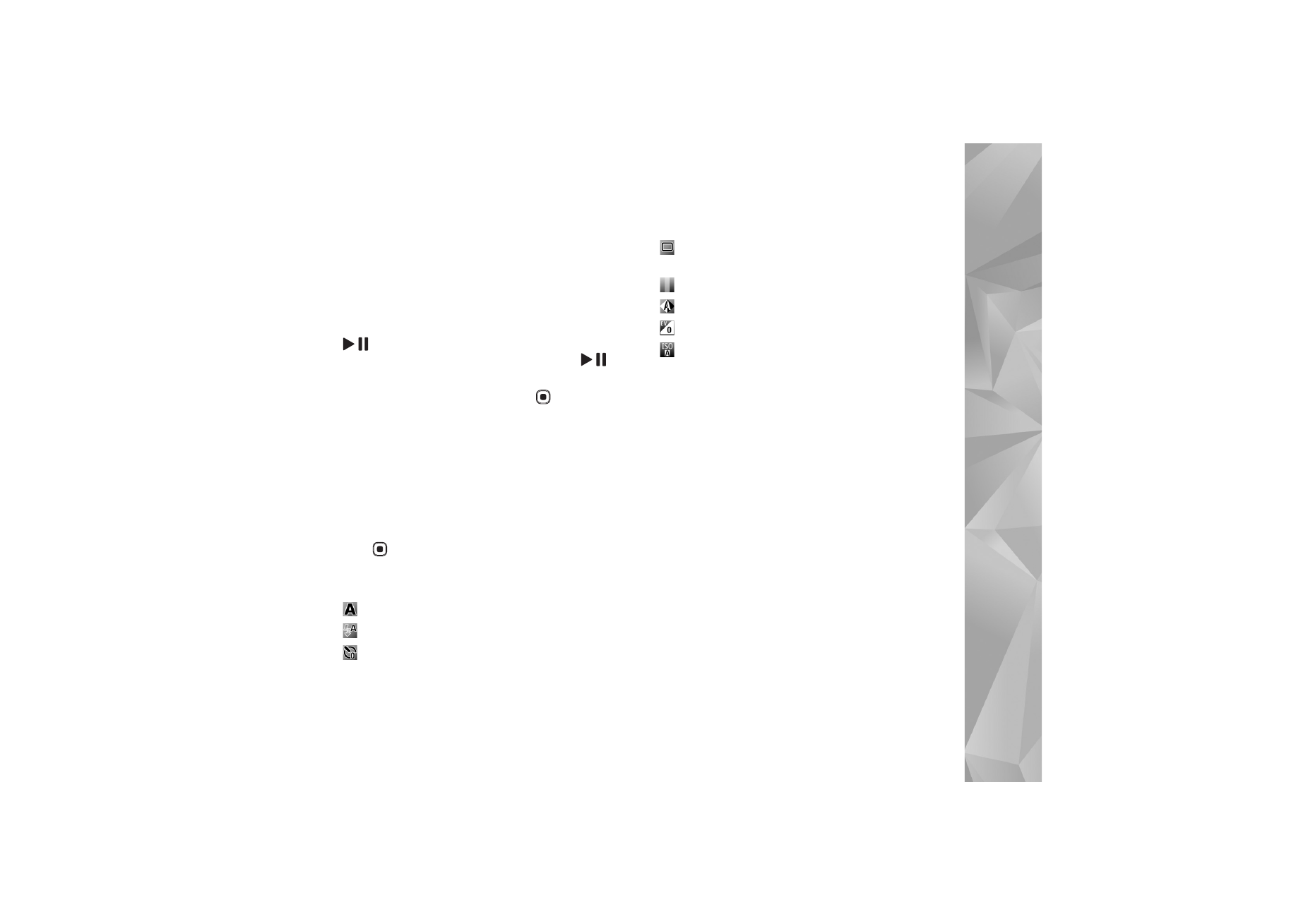
Camera
31